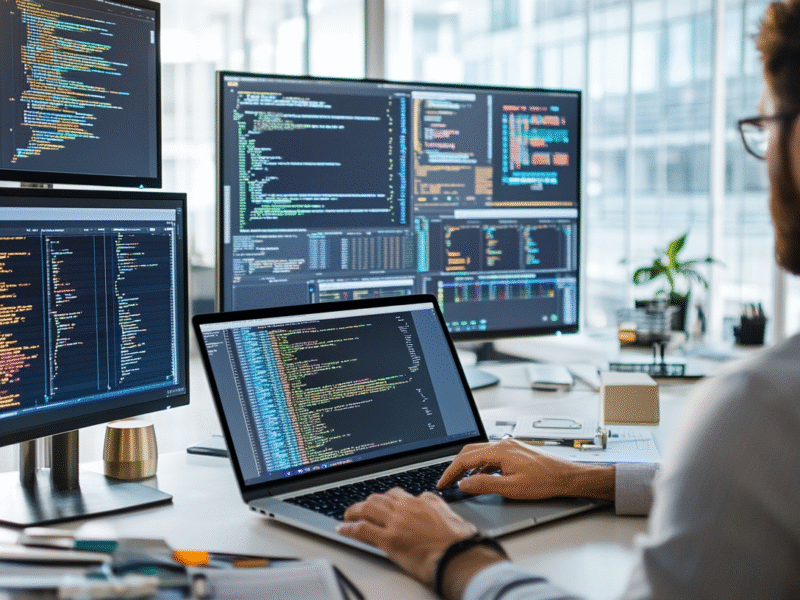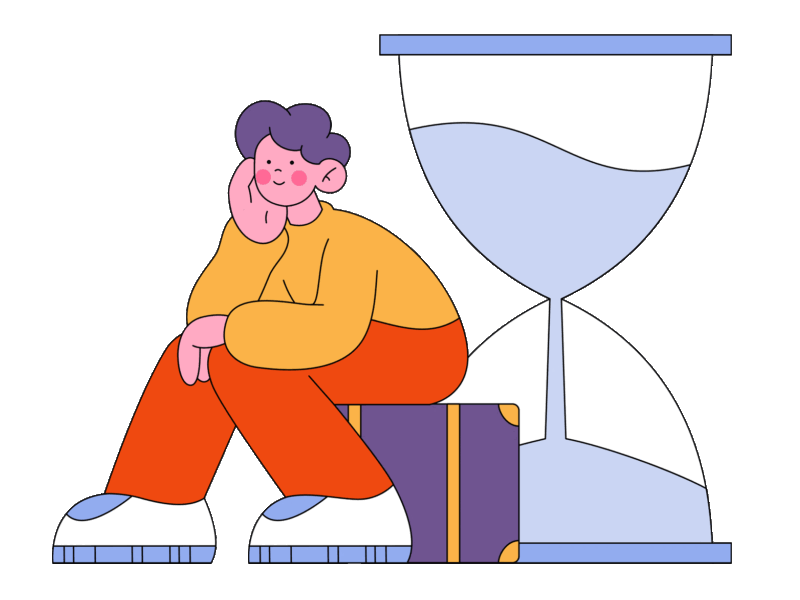In the dynamic realm of WordPress, your website’s speed is the key to success. Vigilance becomes your superpower as you navigate the ever-evolving digital landscape. This guide is designed to help you not only safeguard your digital castle but also enhance the speed of your WordPress site for optimal performance and user experience.
WordPress Optimized Hosting
Choosing the right hosting provider is crucial for website speed. Opt for a reliable hosting service that caters specifically to WordPress needs. Managed WordPress hosting can significantly boost your website’s speed, offering specialized features and optimizations.

Efficient Theme Selection:

Your theme plays a vital role in website speed. Opt for lightweight and well-coded themes that prioritize performance. Avoid using overly complex themes with unnecessary features that can bog down your site.
Plugin Management:
Plugins can be both a blessing and a curse. While they enhance functionality, an excess of plugins can slow down your site. Regularly audit and deactivate unused plugins, and opt for lightweight alternatives when possible.

Image Optimization:
Large and uncompressed images are common culprits for slow-loading websites. Prioritize image optimization by compressing images without compromising quality. Use plugins or online tools to automate this process.
Caching Strategies:
Implementing caching mechanisms is essential for faster page loading. Utilize browser caching and employ a reliable caching plugin to store static versions of your pages, reducing server load and enhancing user experience.
Content Delivery Network (CDN):
A CDN distributes your website’s static content across multiple servers worldwide, reducing latency and accelerating page load times. Integrate a CDN with your WordPress site to ensure faster and more efficient delivery of assets to users globally.
Database Optimization:
Regularly optimize your WordPress database by removing unnecessary data, such as post revisions and spam comments. Consider using plugins or manual optimizations to keep your database lean and efficient.
Updates and Maintenance:
Keep your WordPress core, themes, and plugins up-to-date to benefit from performance improvements and security patches. Regularly conduct website maintenance to eliminate any potential bottlenecks and ensure optimal functionality.
Lazy Loading:
Implement lazy loading for images and other media elements. This technique defers the loading of non-essential content until it’s about to be displayed, reducing initial page load times.
Minification of CSS and JavaScript:
Minify your CSS and JavaScript files to reduce their size, enabling faster loading times. Several plugins are available to automate this process, making it a hassle-free optimization technique.
Server Response Time:
Optimize your server response time by choosing a reputable hosting provider, using efficient server resources, and minimizing external requests. A fast server response time contributes significantly to overall website speed.
Mobile Optimization:
With an increasing number of users accessing websites on mobile devices, ensure your site is mobile-friendly. Optimize images and design for smaller screens, and prioritize responsive design principles to enhance mobile performance.
In conclusion, mastering the intricacies of WordPress speed issues involves a combination of strategic choices and ongoing maintenance. By incorporating these tips into your website management routine, you’ll not only fortify your digital castle but also ensure that your WordPress site thrives in the competitive online landscape. May your website continue to soar to new heights! 🚀🔒